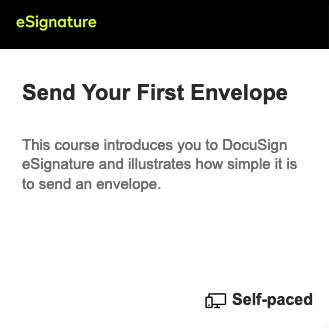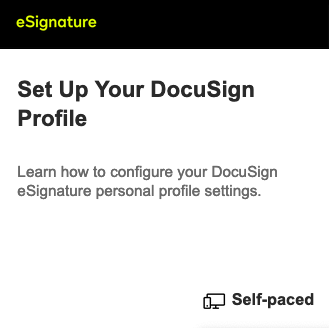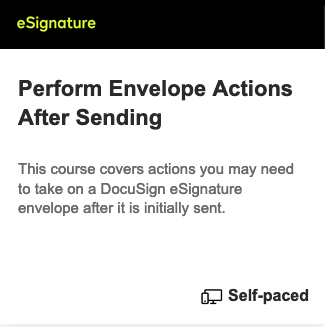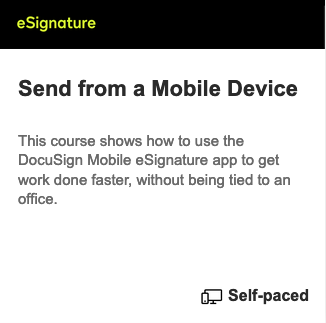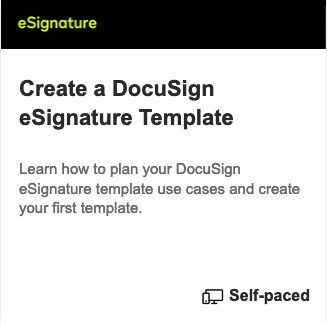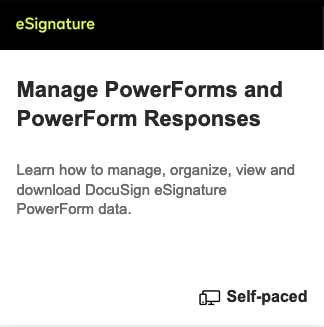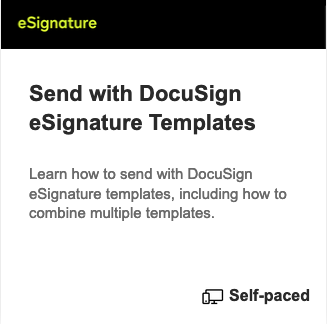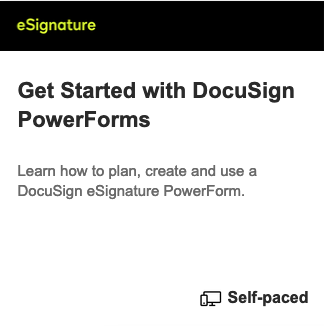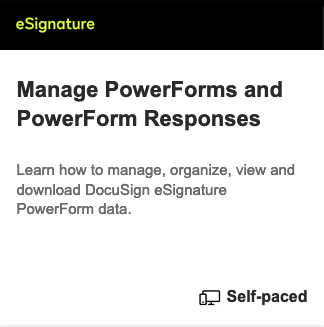To become a UC Davis DocuSign Author, we suggest that you watch the courses listed below.
If you have questions about DocuSign, please email the helpdesk.
Before You Click the Course Links Below
UC Davis users should sign in to DocuSign to be able to access DocuSign University to complete the recommended training.
- Go to UC Davis DocuSign Log-in.
- You will be directed to our UCD Single Sign-on. Enter your UCD username and passphrase and click Login.
Once at the site, you will need to select the register button on the course page to view it.
Suggested Courses
Basic Access
Right-click the images below and choose "open link in a new tab" so you can navigate back to this page easily.
Templates and PowerForms for DocuSign
Templates help streamline the sending process when you frequently send the same or similar documents or send documents to the same group of people. Templates allow you to create a standard document with any of the supported file types (word, pdf, excel, jpg, etc.) with set recipients and recipient roles and signing fields. A template can include multiple files and can be sent to one or more recipients, using a signing order or not, as desired. Templates can also contain the signing instructions for the document.
A PowerForm is a way to create self-service documents for signature without writing any code. A PowerForm is initiated from a unique, secure URL that you make available for signers to complete. These are the courses required for you to become a template and PowerForm creator.
You may also be interested in...
- YouTube DocuSign channel
- DocuSign Sender Essentials - Overview: Tour of DocuSign, an overview of a document life cycle, and an overview of sending an envelope.
- Docusign Sender Essentials - Send without a template: the course will cover uploading a document, recipients, and workflows, messaging for recipients, reminders, and expirations, and adding fields to your document.
- Docusign Sender Essentials - Managing Sent Envelopes: the course will cover envelope (sent documents) management, folder management, correcting envelopes, and other essential envelope workflows.
Visit DocuSign University for more learning opportunities.