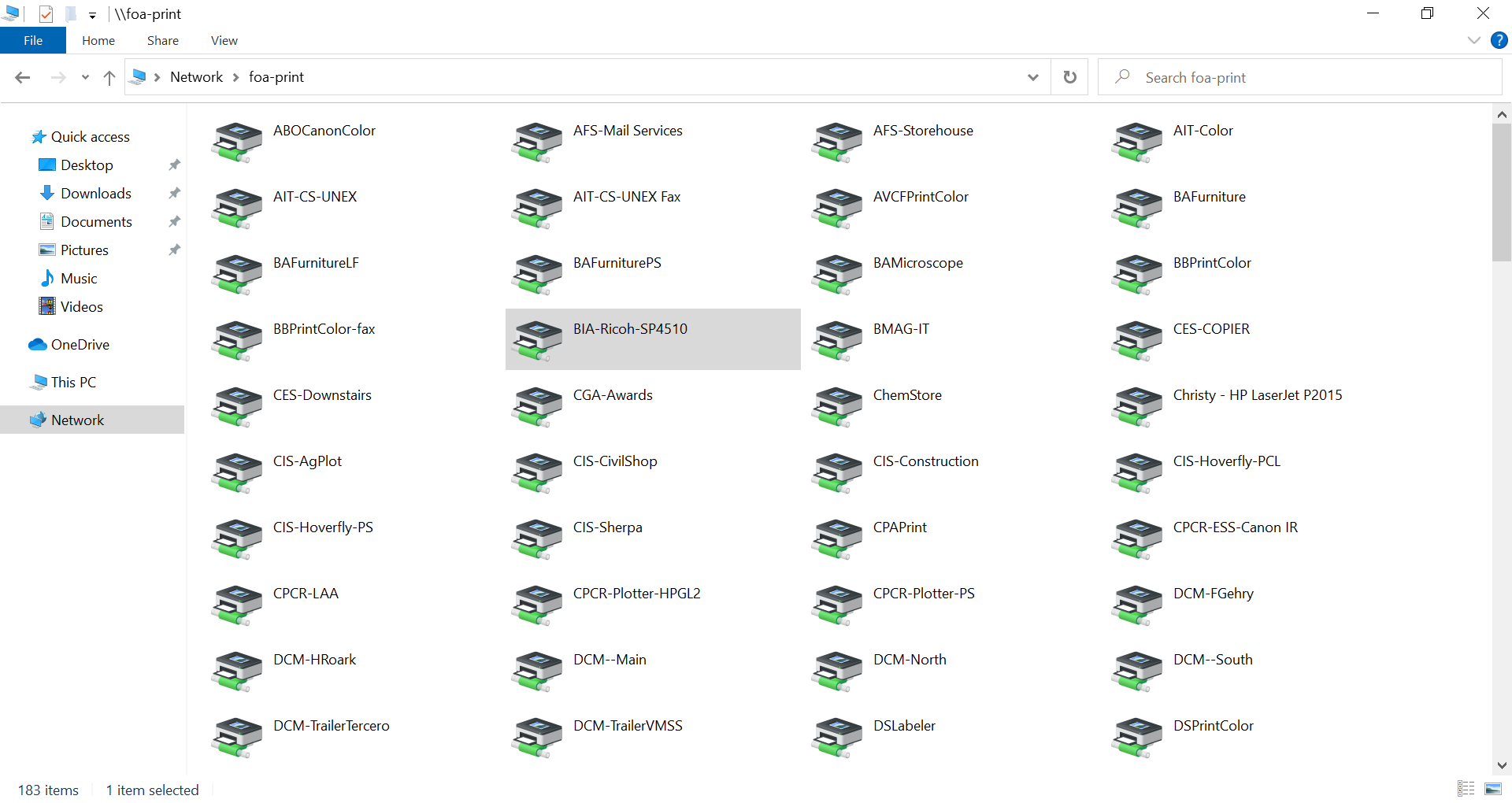How to Add a Printer
1. Begin by opening a Windows Explorer window, which is often in the Windows taskbar and can also be found by searching for 'File Explorer' from the start menu.

2. Edit the address by clicking on an empty area of the address field or by using the Ctrl + L keyboard shortcut. Put ‘\\foa-print\ in the address field, hit enter, and you’ll receive a list of all the networked FOA printers

3. To add any of these printers, simply double-click the printer that you want to add. Windows will download the appropriate driver and automatically add it to your list of printers.