Permanently Delete Emails
Need a quick way to permanently delete one or more messages from your mailbox? Deleted messages will normally occupy your ‘Deleted Items’ folder until it’s cleaned up. However, if you’re certain that a message is no longer needed or think that it might be dangerous, like a virus or malware, you can permanently delete an item with this quick trick.
Highlight the email(s) you want to delete
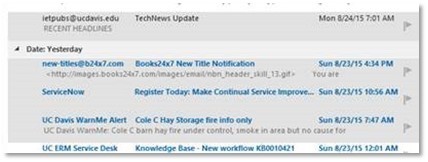
Press the Shift and Delete key on your keyboard at the same time

Outlook will warn you that the item(s) will be permanently deleted
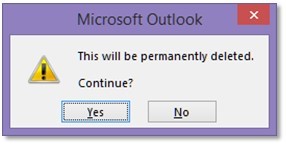
If you're sure, choose 'Yes' to and the email(s) will be permanently removed from your mailbox
