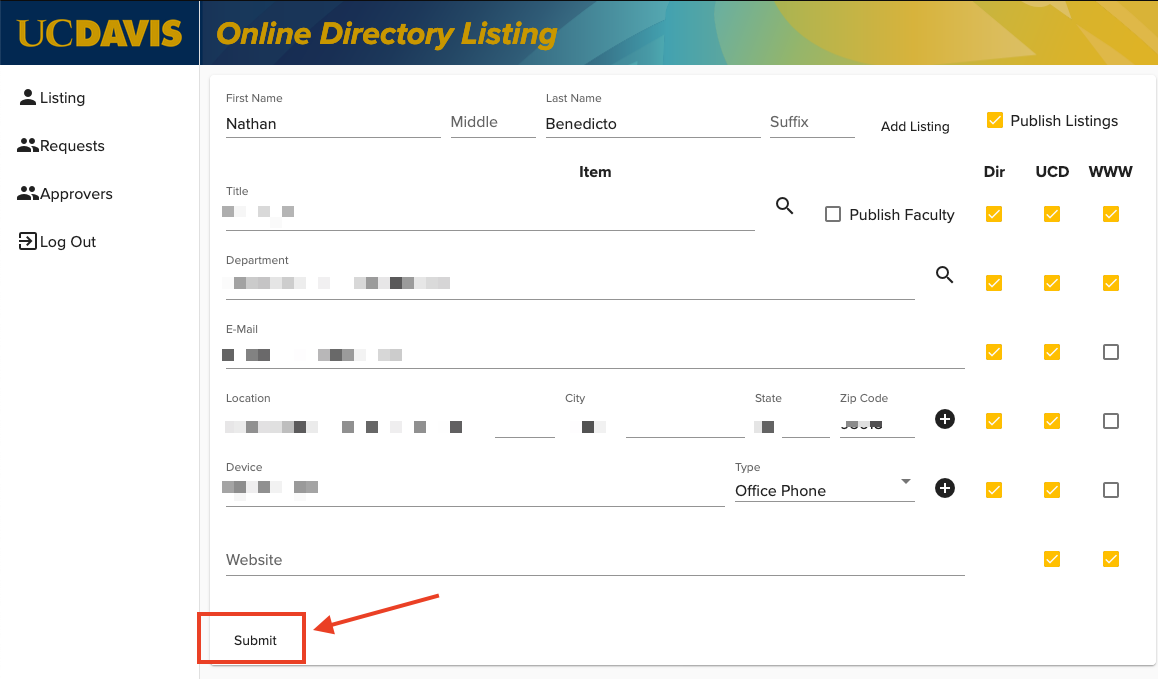Change Your Campus Directory Listing
The UC Davis staff directory is a helpful tool for letting the campus community know how to contact you. It’s also connected to the campus’s email system, so changes that you make to your directory listing will also show up when someone searches for you in Outlook.
There are many reasons that you may need to change your directory listing, such as a phone number change, a change to your surname, or a change in job titles. Keep in mind that directory changes must be approved by your Departmental Approvers, so you may want to make them aware of the change before submitting them.
Update your directory listing
- Go to https://directory.ucdavis.edu.
- Search for yourself by entering your name and clicking the People button.
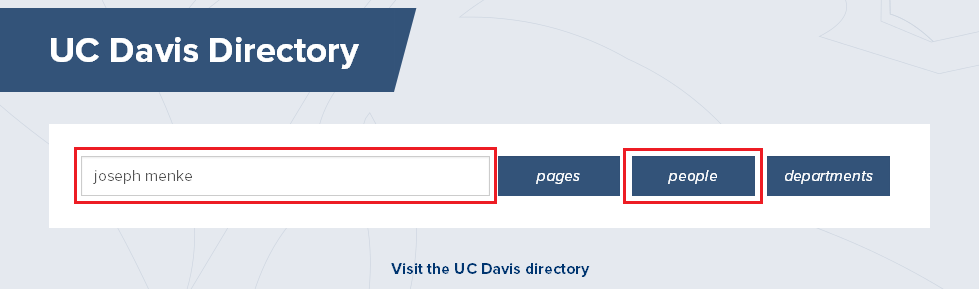
- After finding your directory entry, click Update my UC Davis directory listing.
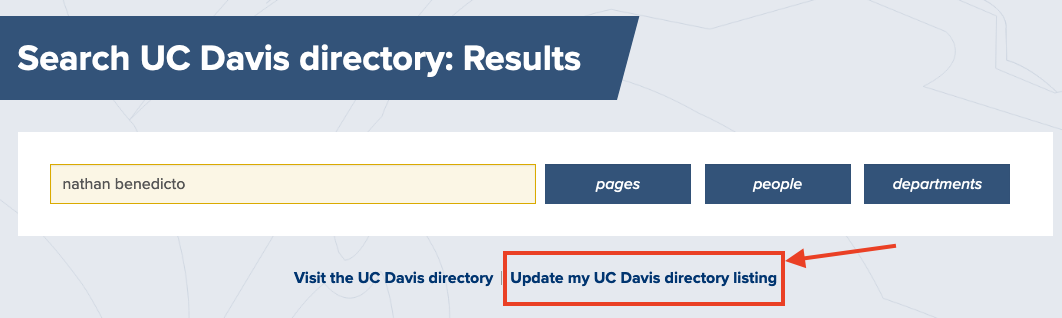
- On the Update Listing Page, make the necessary edits to your listing, and click Submit to submit your changes to the Departmental Approvers. You can also decide where your information is listed, which can be helpful if some of your information needs to be hidden from the outside world. For each field select DIR (directory) to list that field in the printed UC Davis directory, select UCD to make that field viewable from computers on UCD’s network, and select WWW to make that field viewable from anywhere on the internet.