
Restore Previous Versions
Did you accidentally delete a file or folder? Or perhaps misplaced it? If so, you're in luck! Our clients have the ability to restore a file or a folder from a network drive back to a previous version!
To do so:
- Browse to the file or folder in question on a network drive (H:, P:, U:, etc.)
- Right-click on the file or folder and select "Restore Previous Versions"
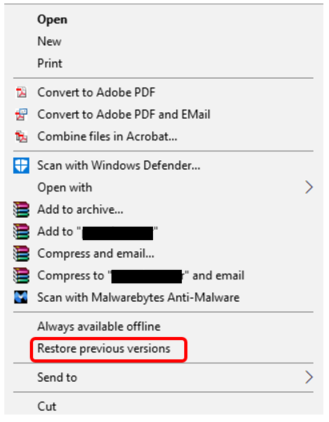
- You'll see a list of available previous versions of the file or folder
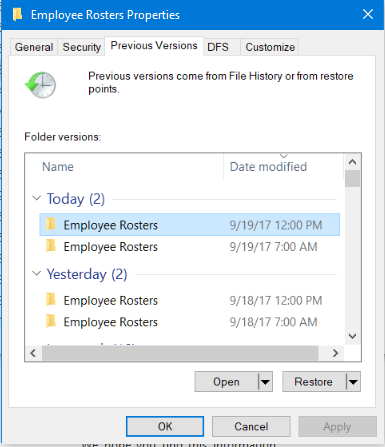
- Select a restore point and click "open" to view the version of the file or folder on that date
- You may copy the file or folder to an alternate location
- Alternatively, you can click "Restore" to permanently restore the file/folder to said previous date. Restoring a file/folder replaces the current version and can not be undone
