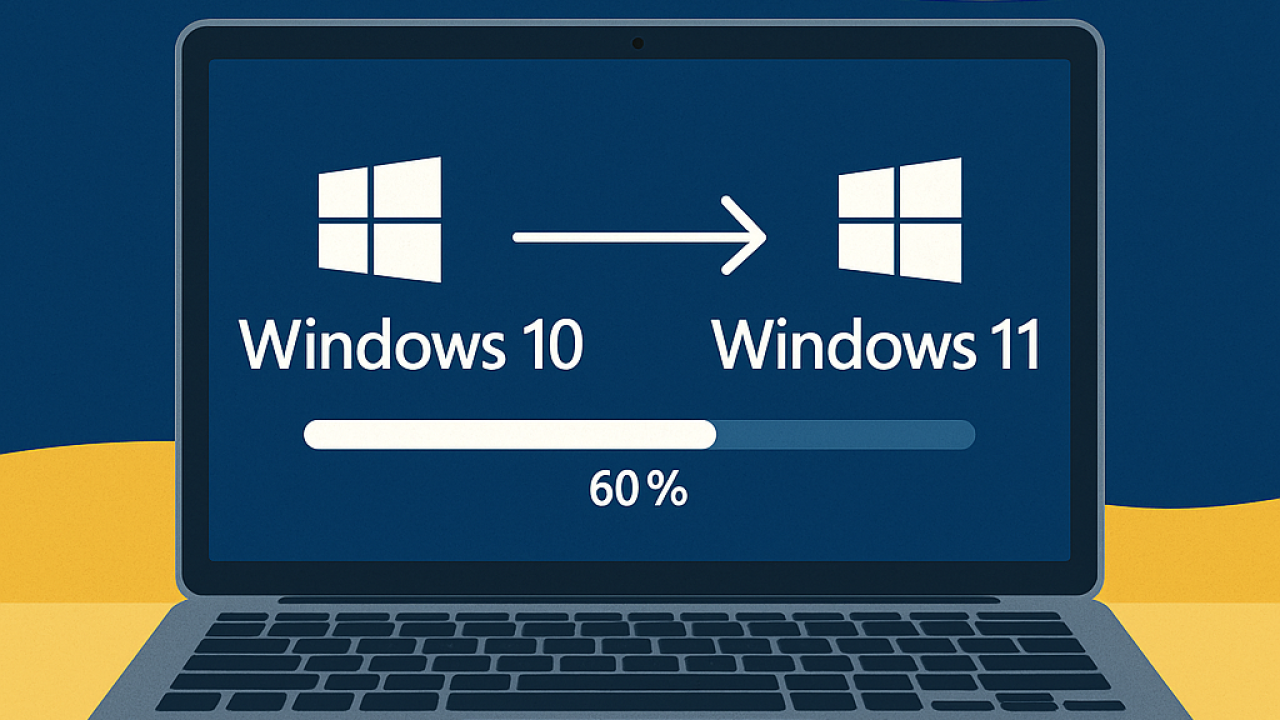
Windows 10 Support Ends - Admin IT Begins Windows 11 Upgrades
Quick Summary
- Microsoft has confirmed that all editions of Windows 10 reach end-of-support on October 14, 2025. After that date the company will stop releasing security patches, bug fixes, and technical assistance for the operating system.
Microsoft has confirmed that all editions of Windows 10 reach end-of-support on October 14, 2025. After that date the company will stop releasing security patches, bug fixes, and technical assistance for the operating system. To keep every computer in the Finance, Operations and Administration secure and compliant, the Administrative IT team has begun rolling out Windows 11 this summer. As of the writing of this article, more than 50% of FOA Windows computers are already running Windows 11. Systems that do not have the required Hard Drive capacity for the upgrade to occur naturally will be contacted by Admin IT Client Services for a manual install. Below is what you can expect and how to prepare.
What about Office on Windows 10? Microsoft 365 Apps (Word, Excel, Outlook, PowerPoint, etc.) installed on Windows 10 will stop receiving new feature updates once Version 2608 is released in August 2026. From then until October 10, 2028, the apps will get security fixes only; innovation and new capabilities will appear exclusively on Windows 11.
How to Check if You're Running Windows 10 or Windows 11
Not sure which version of Windows your computer is using? Here's how to find out in just a few clicks:
Step-by-Step Instructions
- Press
Windows Key + Rto open the Run dialog box. - Type
winverand press Enter. - A window will pop up showing your Windows version
Key Dates
Milestone | Date | Who’s Affected |
|---|---|---|
| Upgrade release to staff computers | Started June, 2025 | All FOA-managed staff PCs that meet Windows 11 hardware requirements |
| Individual outreach for incompatible devices | Starting July 29, 2025 | Systems that do not meet Windows 11 specs. |
What Staff Will See
A pop-up with a message of “New features are ready to install” as shown below will appear on your screen.
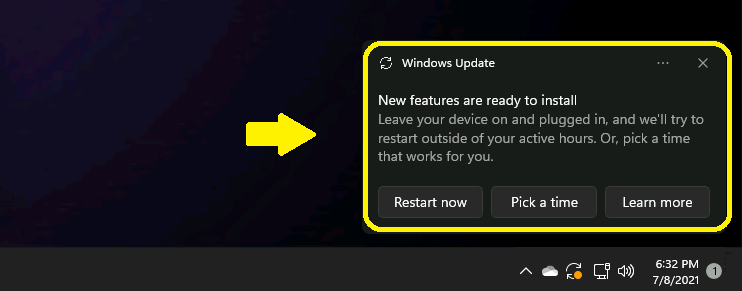
- You may Restart now or Pick a time.
- Restart Now begins immediately
- Pick a time. lets you pick any time before September 30.
- NOTE: (average 60–90 minutes; your PC restarts several times).
Plan ahead: start the upgrade when you won’t need your computer for work, meetings, or time-sensitive tasks. Ensure your laptop is connected to power source. The upgrade can be scheduled for after hours.
Incompatible Systems
- If your computer cannot run Windows 11, we will:
- Procure and deploy Extended Security Updates licenses to ensure Windows 10 systems stay secure and patched after October 14, 2025.
Contact you directly to discuss Hardware replacement or upgrade options to upgrade your system to Windows 11 by October 1, 2026.
What’s New in Windows 11?
- Watch the Windows 11 Introduction video below
Need Help or Have Questions?
- adminithelp@ucdavis.edu | 530-752-1222
Staying on a supported OS is critical for data security, data integrity, and compliance with university policy. Thanks for partnering with us to ensure a smooth transition from Windows 10 to Windows 11.
Big thanks to College of Engineering for letting us borrow their awesome work!
We loved what they created, and they were kind enough to let us build on it. Collaboration at its best!
