Storing your Documents
The staff within FOA ( Finance, Operations and Administration) should have access to their own 'home' drive. Depending on your unit, this drive will most likely appear as an H:\ drive.
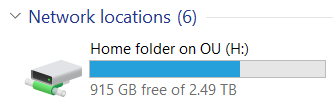
The Home drive is the preferred location for storing important and personal documents. You are the only one who can access your home drive, and it is backed up many times throughout the day, making it the most secure place to store critical documents.
Your 'Desktop' or the 'My Documents' folder on your computer are NOT backed up. If your computer becomes lost, is stolen or you experience a catastrophic hard drive failure, documents on your desktop or in 'my documents' will be lost and unrecoverable.
If you do not have an H drive listed, please contact Admin IT Client Services at adminithelp@ucdavis.edu or by calling 530-752-1222.
