
New Campus VPN Provides Increased Capacity
Due to the unprecedented growth of remote work associated with COVID-19, the campus has just launched an additional VPN option for general-purpose computing. The new Campus VPN uses the same Pulse client as FOA's existing service, but has a much larger capacity.
Unless you have specialized needs (such as developer/sysadmin access), we recommend you switch to this new service.
For FOA staff who already have the FOA Pulse VPN client installed, here's how to gain access to the new Campus VPN:
1. Open the Ivanti Secure Access Client. Click + to add a connection.
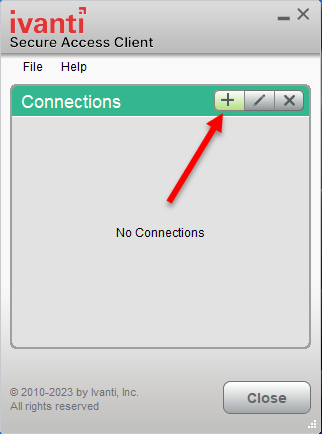
2. Name the connection as desired (e.g., Campus VPN).
3. For Server URL, enter vpn.ucdavis.edu.
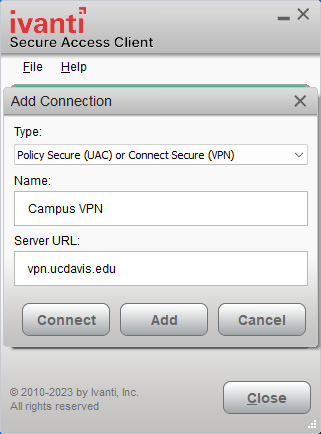
4. Save the connection. It can now be used as an alternative to the FOA VPN for general-purpose* computing.
- Note that mapped drives (H:, U:, etc.) may take several minutes to automatically appear.
- Contact the AdminIT Help Desk for assistance if needed.
* Users with specialized needs (such as developer/sysadmin access) should still use the FOA VPN.
